More people than ever are shopping online. In 2019, e-commerce retail sales equated to 14.1% of global sales and by 2040, 95% of purchases are expected to come from e-commerce. Here are five reasons your own website is killing your sales.
Clearly, there’s never been a better time to sell online.
However, there are a lot of factors to consider when it comes to actually make sales. Having a brand website is important, but it doesn’t guarantee you’ll have a successful business.
Your website is potentially the first impression consumers have of your brand. It showcases your back story, your vision, and your overall product line. But, if your sales aren’t exactly setting the e-commerce industry on fire, it might be time to make a few changes.
Not getting as many sales as you’d hoped? Here are 5 reasons why your website may be having a negative impact.
Your website isn’t mobile responsive
61.51% of the world’s population own a mobile phone — that’s around 4.78 billion people. By 2021, purchases made via mobile are predicted to be worth $3.56 trillion.
With more consumers using their phones to research products, learn about businesses, and make purchases, your website needs to deliver its A-game, and deliver a great user experience.
Let’s say you’re interested in buying a set of golf clubs. You head to Google using your phone, find a store selling your perfect set, but the website doesn’t conform to mobile screens.
What are you going to do? My best bet is that you’re going to click off pretty sharpish.
To prevent losing potential customers, your website should be responsive to screen size, load quickly, and provide a good user experience.
How to fix:
- Shift to a responsive design, based on a fluid/stackable grid pattern. This will ensure your content resizes no matter what screen size is used.
- Consider image sizing in your CSS. Alternatively, if you’re using a different URL for mobile, upload smaller product images instead.
- Contemplate touch screen elements for tablet and smartphone devices.
Your website is too slow
Nobody likes to wait. In fact, 40% of people abandon a website if it takes 3 seconds or more to load.
It’s not only customers a slow website can have an impact on. According to a speed study by Google, your bounce rate declines for every second your website takes to load.
Did you know that slow web pages affect your search ranking and the cost per click of your Google ads? So, how can you win over customers and search engines by improving your site speed?
How to fix:
- Use fast hosting. Quick, reliable hosting is imperative for any e-commerce site, especially if you’re experiencing high traffic or transactions. Look at limitations on bandwidth and memory when you choose a host.
- Minimize HTTP requests. The more components a site has, like images and scripts, the more HTTP requests are made, making your website take longer to load.
- Combine your files. While CSS, JavaScript, and HTML files are important, minifying them to eliminate unnecessary code and whitespace will reduce their size to make your website faster.
Your SEO is lacking
Not getting many people visiting your store? Perhaps SEO is having an impact. Good SEO techniques put you further up in search engine results, sending more users to your website.
SEO can take time to implement so don’t expect changes to happen overnight. However, with the correct techniques, you may need to rely less on paid advertising.
How to fix:
- Be clever with keywords. Do your research to discover what potential customers are searching for. Remember, when implementing keywords into content, avoid stuffing them into text.
- Target local SEO. If you’re a small business, local SEO is essential. Use local keywords and sign up for a Google My Business account.
- Use on-page SEO techniques. Take advantage of optimizing meta titles and headings with keywords. Optimize your URLs with your most important keywords.
Your site isn’t secure
Making sure your website is secure increases trust and credibility as a reputable business. After all, you want your customers to keep coming back to you, and spread good reviews about you via word of mouth.
What can you do if your store is lacking the security it needs?
How to fix:
- Get an SSL certificate. An extended validation certificate (EV SSL) is the most effective type recommended for a high level of security, especially when you’re processing payments and obtaining sensitive data from customers. Make sure you monitor your certificate and not have it expire on you, letting your website exposed. You can use Sematext to track this for free.
- State your refund policy to enhance trust. A clear refund policy not only encourages users to trust your company, but it can also improve sales by increasing customer confidence in your brand.
- Display your contact information. You may not have a physical store, but customers still need to know how to contact you for inquiries or complaints. Make it easy for them by using a specific contact form, email address, or phone number.
Your site is hard to navigate
A visually pleasing design isn’t everything, but it does form the first impressions of your business and enhance user experience. It only takes 0.05 seconds for a user to decide if they’re going to stay on your website or not.
If you want people to stick around on your website long enough to browse your products or services, then you have to improve your user experience.
How to fix:
- Use clear navigation with a search bar. Avoid confusion by placing the most important links at the beginning and end of your navigation to make it easier for people to spot them. Organize your offerings in categories so users can easily find what they’re searching for.
- Use clear product images. Not only will you enhance trust, but you’ll increase conversions too!
- Optimize your landing page. Consider where users are coming from and tailor it to them. For instance, if you’re running a Facebook ad with a 20% off coupon, make sure your landing page mentions the discount. It’s also important to regularly test your landing page to improve conversions.
Improve your conversions by continually analyzing your website
If you’re struggling to make sales, don’t sit around waiting for things to change.
Getting your e-commerce website to where you want it to takes time. But, by using the correct methods, you can significantly increase sales.
Use our tips as a starting point and evaluate your website on a continual basis to keep making improvements along the way.
Image Credit: charles deluvio; unsplash


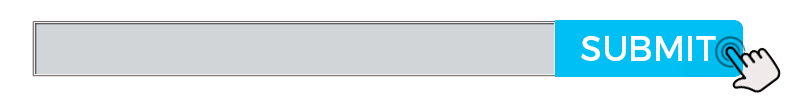

No comments:
Post a Comment