The right way to sell a website depends on a multitude of factors, ranging from your client to the workflow you’ve created to develop the site. Thus, it’s important to understand how to sell a website; along with factors such as convincing your client and knowing the important factors of making your website sellable.
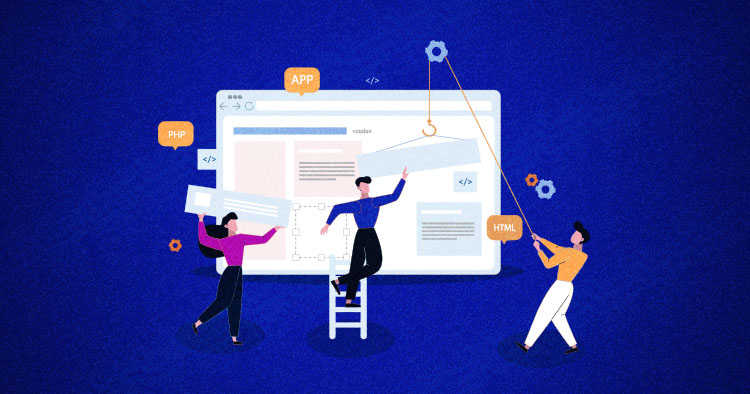
With tangible products, the transaction happens within a short time period. That’s not the case when you sell websites, and the handover plus payment process can be time-consuming. You’ll need a compelling sales pitch while also managing the other ongoing tasks that help you keep your business afloat.
Before I go into the ‘how to’ of selling a website, let’s first cover some aspects of what makes a website worth selling. To understand this, I’ll now elaborate on some of the components of a website.
The Components of Your Own Website that Impress Clients
Multiple components of a website work together to offer visitors a smooth, pleasant experience, which is what your clients will be looking for. These involve design aesthetics, webpage load time, quality of media, smooth interactivity, and browser compatibility, and go as deep as server and web application optimization.
These components need to be reflected in your agency’s website as well. After all, this is the first interaction potential clients will have with your work. Each component should work well together in a digital marketing agency’s website – if you want to sell a website.
I’ll use the example of Bruce Clay Mena, a digital agency in Dubai to help connect the components of a website working together.
(Please note that this isn’t a sponsored post; I’ll be using this example to explain the importance of a landing page)
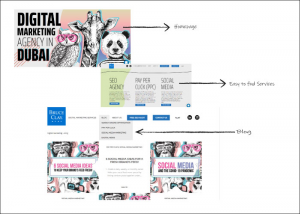
The Importance of a Landing Page
I can’t stress enough the importance of having an effective landing page. The landing page is the first impression your client has about your company, how you work, and how you present information. So if you want to sell a website, you’re going to want to take your time when it comes to designing this.
Bruce Mena has portrayed itself as a creative design agency with a firm grasp on design essentials. The webpage has a simple layout, but their design and choice of the color palette are what helps them stand out.
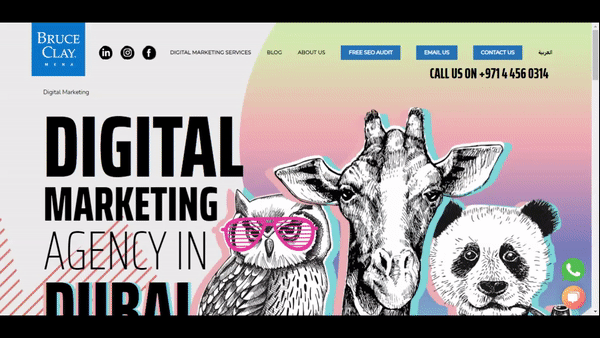
You’ll notice how they’ve visually outlined their services within three columns so the potential clients can easily understand what they offer.
click me!!!
Focus on User Interface / User Experience (UI/UX)
Your user (potential client) should find it easy to interact with and navigate your website. There’s honestly no limit to how much interactivity you can put on your website; however, consider the compatibility of web browsers and devices (mobile / tablet) before adding features that could slow down performance. Plus the last thing you want is to ask the user to download plugins for an interaction to work.
After all, you probably remember how annoying it was when you saw this screen.
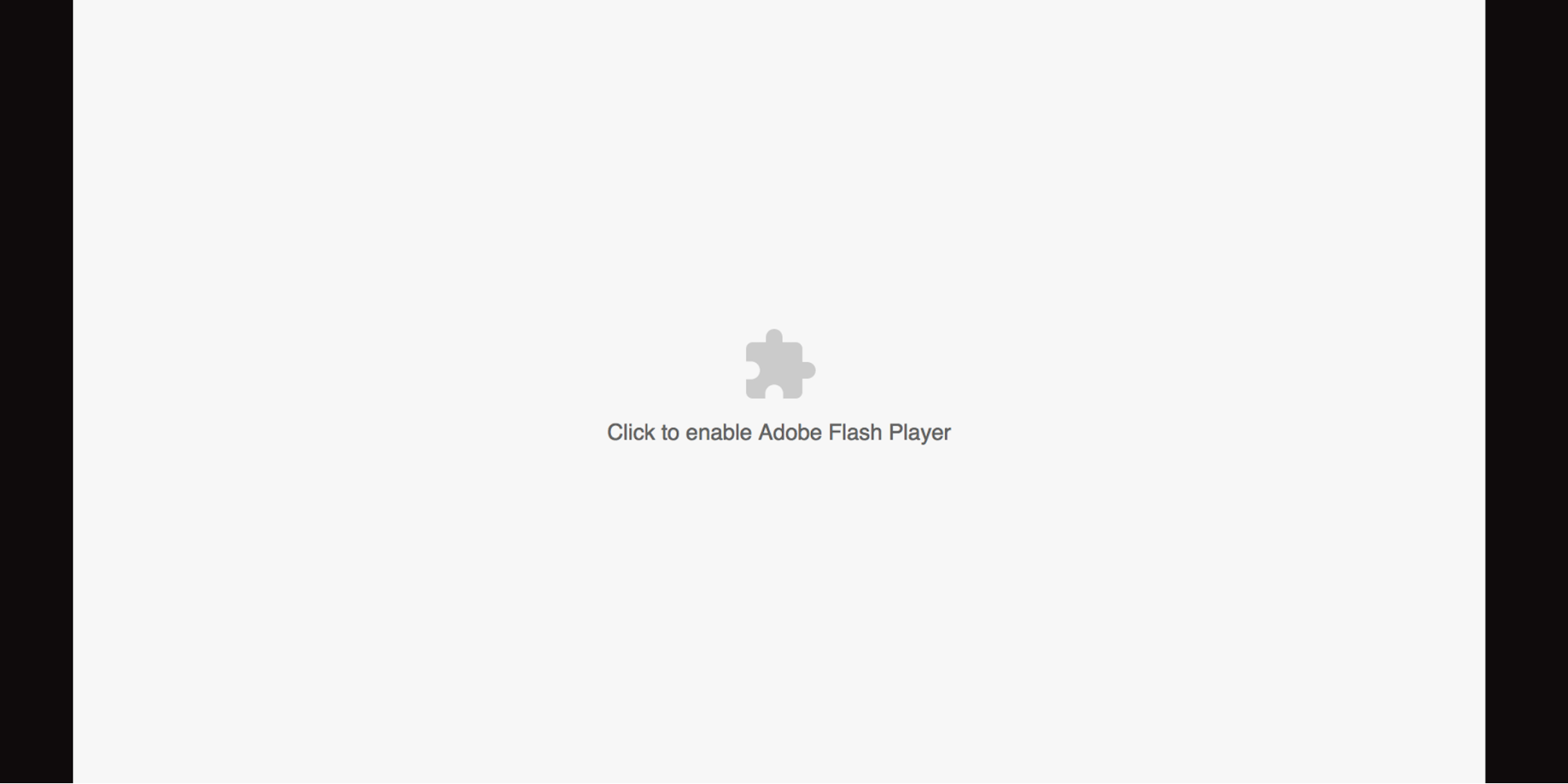
Case in point, you don’t want your potential client to do additional work before even signing up with you to get an experience.
Keep Checking on Your Website Speed
Perhaps the most important component is the time your website takes to load. On average, the attention span of online users has gone down to 4 seconds. This means that if it takes more than 4 seconds to load, the user is likely to close the tab or switch to a different tab.
If you want to sell a website, you’ll want to improve website speed, optimize your webpages, and run regular checks on your server.
On the server-side, the time your webpage takes to load depends on your server configurations and how far (geographically) it is from your potential client’s location.
For example, say your ideal client is in the US, while your server is located in the Middle East or South Asia. The webpage would take more time to load then. In this case, your server should be located in the US because of the shorter distance.
Opt for a hosting provider that offers cloud-based hosting so you can shift your website to a server that gives you a geographical advantage.
For instance, with Cloudways you get the option of using the ‘Cloudways CDN (Content Data Network), which creates images of your website in different locations. This decreases the page load time in locations distant from the server you’re using.
That covers one of many aspects of server management when you’re selling a website. You’ll also want to run a few server maintenance checks to keep your server life healthy. You can also improve your site load time by optimizing the web application you’re using.
If you’re using WordPress, you can improve your webpage load time by installing an effective cache plugin. Websites that are hosted on WordPress via Cloudways automatically get Breeze – a pre-installed caching plugin.

Breeze helps store the final view of your WordPress site, so once someone visits your web page the first time, that user’s device won’t have to fetch all the data next time. It saves website information such as HTML, CSS, JS, images, fonts, etc.
This is just one of the ways of speeding up your website.
Now it’s time to see how you can convince your client that the website you create is the solution to their problem.
How to Convince a Client that Your Website is the Way to Go
Clients will only buy a website when they believe it is the best fit for them. To educate them on this, you’ll have to explain the core components of the website, in a simplified way, making sure to not overwhelm them with information.
Create a lead funnel (typically with four phases) that helps you reach the right audience, pick the right client profile, create and design the proposal, and finally follow up with the potential client.
Creating a Lead Funnel
This is an important step when you’re trying to sell a website. Let’s see how this lead funnel works.
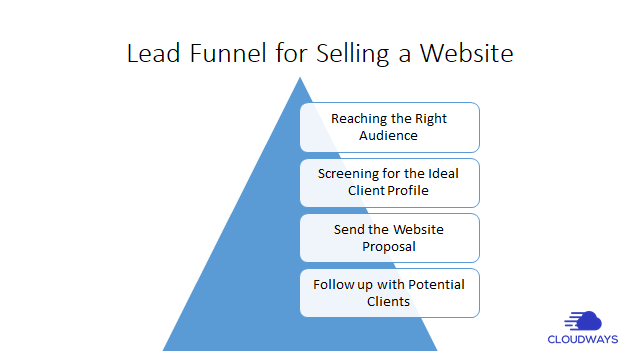
Start by positioning yourself as an expert in creating and building websites. You can do this by creating a video set that explains the process, or through blog posts about the subject.
Connect with the Right Audience
Next, you’ll want to connect with the right audience through social media, online forums, or discussion groups. Build your ideal client profile to get insights into the audience you’re targeting. Start building on conversations and add value to on-going discussions. You’ll notice your engagements will increase, so make sure to keep his time-bound to avoid getting carried away in discussions.
You can then refer people to your video/blog post, and add a form where they can enter their details. What works best is if you provide them something valuable, like a downloadable resource, in exchange for them entering their information in the form. Ensure that the downloadable resource adds some value.
Here’s an example of a form that we’ve placed in our article ‘How to Successfully Hand Off a Website to Your Client’. The screenshot exemplifies how you can add value to the downloadable file (also known as a lead magnet) while keeping it relevant to your audience.
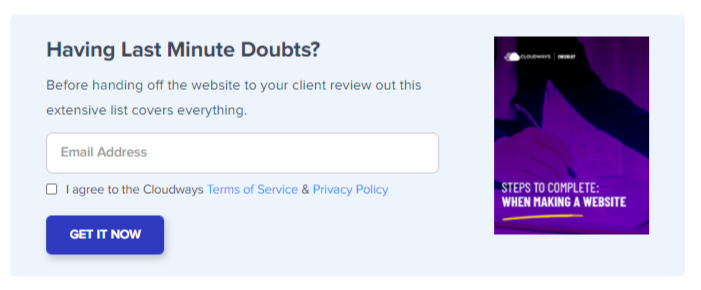
Now that you’ve cast the hook, waiting for the right client to come along. Meanwhile, the email you’ve provided in your form should start showing the results of website visitors that are interested in buying websites.
Screening for the Ideal Client Profile
This is where the screening process begins when you’re selling a website. Initiate conversations with the ideal potentials that need websites. Gather information by directing your conversations with these potentials about their website requirements.
Here are some questions you can ask your potential client.
- Are you currently happy with your website’s look and feel?
- Is your website converting customers and generating sales?
- Have you optimized your website for optimum performance?
- Is your website a true depiction of your brand/company?
These questions help single out the pain-points of your potential client. Ask open-ended questions so your clients can freely express what they’re looking for.
This lines you up for the next phase of the lead funnel – sending out a proposal.
Sending the Proposal
Your proposal continues your conversation with the lead through email. Make sure the proposal highlights how your design and aesthetics are in line with the client’s branding and brand values.
You can read up on sending effective proposals here:
Our Design Proposal Template Awaits!
Convert your clients more effectively with our template..
Now we reach the ‘final stage of our lead funnel – following up
Follow up with your Lead
Clients are usually bogged down with multiple tasks that leave them too busy to reply to emails or maintain conversations. Hence, they’ll appreciate people that take the initiative and follow up on previous conversations, as they feel that their time is being valued.
Let’s look at some tips on effectively making a sale.
How to Sell a Website: 10 Key Tips
Learning to Sell a website involves finding the ideal clients, creating the perfect pitch proposal, and even screening out potential clients that may not be the best fit for the pricing you’ve set. However, there’s a lot more that goes into making that sale than just that.
I’ve compiled a few tips to help you focus on your goal.
Tip 1: Start with a Website Discovery Phase
The discovery phase is a guide that adds function to your website and helps create a website that’s a good fit for your audience.

With the discovery phase, you’ve now created an outline of the website you’re about to develop, and with it, features that are the best fit for the audience. This would help you shortlist aspects that are most relevant to the client so you don’t add unnecessary features.
During this phase, ask questions such as:
- How do you want to depict your company information?
- Who is your target audience?
- What purpose/function does your website serve?
You’ll find that your competition answers these questions on their website in their ‘About Us’ section.
Tip 2: Research Before Buying Websites You Want to Sell
This is another aspect of the website discovery phase. Create a list of website examples that best fit the website you’re creating. This will help you get real-time examples of what is working in the market, and how some designers get creative.

This also helps you determine your website price. The examples will help you justify the pricing of your website for you, and so set you closer to making a sale.
Tip 3: Only Consider Core Components that Sell a Website
Focus on the core features that best relate to your ideal client when sending the proposal. Wait for the client to send their full-blown website specifications before spending time on design features they may not like.
Tip 4: Educate Your Client
As a website design expert, it’s your job to educate your client on trends and best practices. In your conversations with the client, share relevant information, and perhaps even case studies on upcoming trends in website aesthetics.

Your audience will appreciate you adding value to their knowledge by sharing such insights. Furthermore, you’ll also be able to help the client understand why you’re focusing on some aspects of the website. This gives you room to upsell additional services without making it look like an unnecessary expense for them.
Tip 5: Simplify the Process
Integrate your website themes with popular content management systems such as WordPress, Magento, or Shopify to make them easy to install.
Platforms like these keep things simple for the client. If you’re planning to sell your website outside popular platforms, you’ll have to provide documentation and an installation guide for your client to follow. You could also request them to allow you access to the backend of the server and perform the installation yourself.
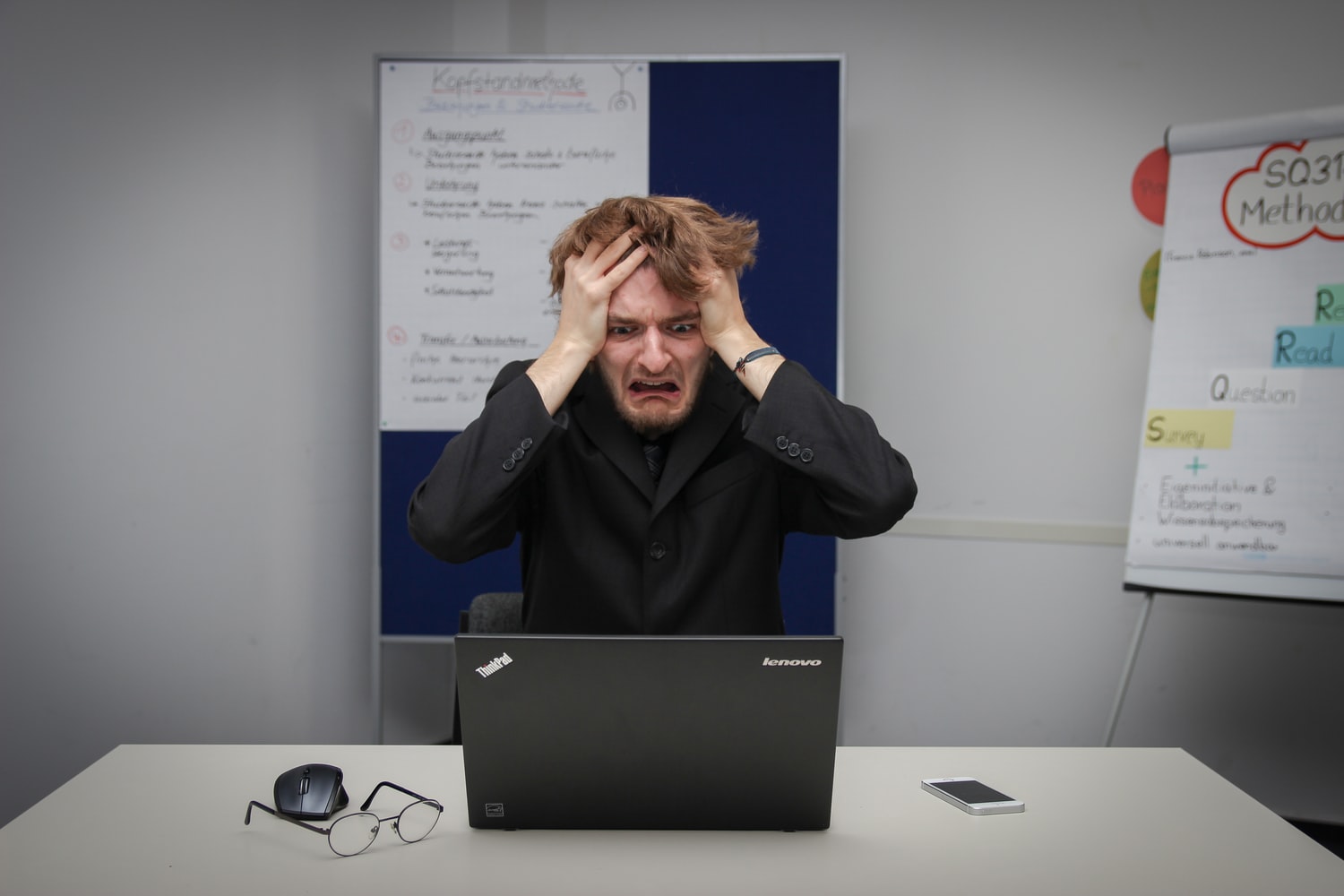
Whichever method you choose to adopt, keep it as simple and time-effective as possible, as you’ll have a handful of additional tasks attached to this sale.
Tip 6: Value Your Time
It’s easy to be overwhelmed by the competition. However, you’ll have to tell yourself that you’re not making the best website in the world, but rather a website that is the best fit for your ideal client.

Creating a website takes time and there’s no easy way to go bypass the grind there. So consider the time you’d want to allocate to creating the website and keep that in check. Don’t put in additional time that might not justify the price of the website, as even high ticket clients have a budget to stick to.
Tip 7: Pick the Right Niche
For every website you create, there’s a specific client in a specific niche of your target audience that needs it. Focus on the niche you’ve set rather than spending efforts making a sale to a potential lead that doesn’t fit the bill.

Also, don’t spend excessive time to sell your website to the wrong niche within the right target audience. Hence, it’s important to first draw out who is your ideal client profile and prioritize your efforts there.
Tip 8: Build Long Term Relationships with Your Website Client
Some people make the mistake of placing their clients in the cold once the sale is done. A lack of nurturing could land your client with a competitor that goes the extra mile and stays in touch.

Engage in some casual conversations, connect with their networks, and build a one-on-one rapport. Not only will this client be likelier to connect with you for another project, but they’ll also refer you within their circles.
Tip 8: Offer Maintenance Services
There’s an added advantage of selling websites; they need to be continually updated. If you’re not making major changes to websites, you can offer services like SEO, content marketing, and website maintenance services to your client.

This not only lightens the load of website maintenance for your client but also helps you stay connected with them. These services could start with a three-month trial and build up to a monthly subscription.
Tip 9: Resell Hosting
In addition to selling website maintenance services, you can also consider this opportunity to resell hosting. A number of hosting providers (with the inclusion of Cloudways) offer white label reselling services where you can maintain your account, and add additional servers to create websites.

This helps you organize your work by maintaining a single account, transferring rights to different teams, handling billing, and even forwarding billing directly to your client. Consider using this when you’re working to scale your services and manage website maintenance to multiple clients.
In a Nutshell
Congrats on making it to the end.
You’ve now covered components that make a website sellable. You’ve also understood the need for creating a lead funnel to hook the right clients, as well as the tips that can help you sell a website to them. These aspects help you understand how to sell a website to your potential client.
If you like this article and wish to add your two cents, feel free to add them in the comments and we’ll be happy to talk about it.

No comments:
Post a Comment